basic CMD command
The command hostname will output the computer name.

The command whoami will output the name of the logged-in user.
A command used often is ipconfig. This command will show the network address settings for the computer.

A command to retrieve the help manual for a command is /?.
For example, to see the help manual for ipconfig, you can use the following command: ipconfig /?

Note: To clear the command prompt screen, the command is cls.
netstat will display protocol statistics and current TCP/IP network connections.

The net command is primarily used to manage network resources. This command supports sub-commands.
If you type net without a sub-command, the output will show the syntax for the root command showing a few of the sub-commands you can use.
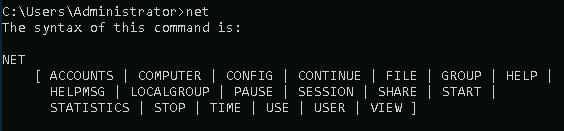
For the net command, to display the help manual /? will not work. In this case, you need to use different syntax, which is net help.

So, if you wish to see the help information for net user , the command is net help user.

You can use the same command to view the help information for other useful net sub-commands, such as localgroup, use, share, and session.
Last updated